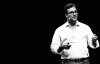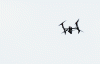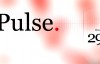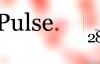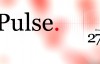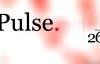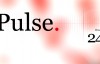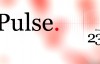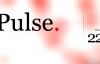Are TASK MANAGERS/KILLERS good for your Android device?
Androids are generally hard on battery. They drink the juice pretty fast. But, is using a task killer a great idea to save the juice? Guess what people you’re wrong! I was forced to write this as a lot of people actively use task killers and believe it helps them by a lot. In android, as soon as you get out of an app, it’s cached and is no more running except for some core apps. It just stays in the RAM in a paused state so that it can be opened without any glitch the next time and also by saving battery. 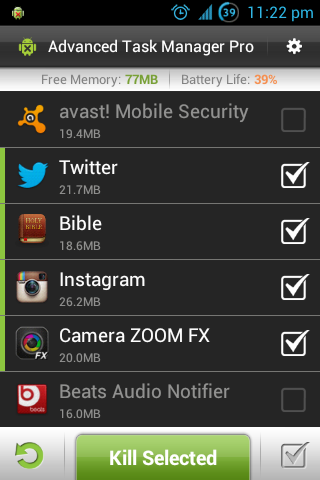
The designers intentionally left out a task killer and ways to close apps. Android, like many other operating systems built from Unix roots, all share one common thing about RAM; Unused RAM is wasted RAM.
Thus, killing apps (or telling Android to kill apps more aggressively with the “auto kill” feature) is generally unnecessary. Furthermore, it’s actually possible that this will worsen your phone’s performance and battery life. In fact, some of the processes related to those apps will actually start right back up, further draining your CPU. That said, not all apps are created equal. Many of you have used task killers in the past and actually found that after freeing up memory, your phone works a bit well. It’s more likely you’ve killed a bad app or an app that was poorly coded. Instead of killing all those apps again and again, find out which ones are actually causing the problem. If you really know what you’re doing, you may benefit from using a task killer to stop the one or two inefficient-but-loved apps on your phone.
“Cyanogen will not even look at your bug reports if you’re using a task killer!”
“Task killers make my battery last longer” – FALSE
Task killers actually do the opposite, they make your battery life shorter! Let’s look at what exactly you are doing when you kill a task. You are completely removing it from memory. Ok, so compared to leaving it in memory you are expecting to save battery? No, whether or not that bit of memory is used by an app or is free, the same amount of battery is going to be used. You are actually reducing battery life because when you next go to use that app, you have to fully reopen it, this uses more memory than simply bringing it out of memory.
“Task killers make my phone run faster” – FALSE
Task killers cause your phone to become unstable and jerky. Killing processes is bad because a process may be shared between applications. When you kill it, you are causing disruption within the OS, forcing apps to reopen, to reopen a shared process.
“There is no exit button, that’s why I use a task killer” – FALSE
There is no exit button because android was designed to never have the need for a user to close apps. If an app needs closing, android will do this itself.
THEN WHAT THE HECK SHOULD I DO??
Use watchdog
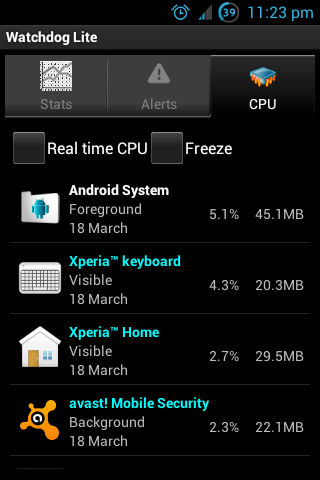
Watchdog is a slightly different kind of task killer, in the sense that instead of telling you your phone’s out of memory and it’s time to go on a task killing spree, it alerts you when the occasional app starts eating up CPU for no reason. You can then kill the app with Watchdog and get on with your day.
Uninstall Bad Apps
Worse than the occasional, one-time runaway app is the poorly coded, always-eating-CPU app. If you find (with Watchdog or through some other method) that a particular app seems to drain CPU and battery life whenever it’s running, confirm your suspicions by uninstalling it and seeing what happens. If an app is causing problems on your phone, you’re probably better off without it.
Root Your Phone
If you want to unlock the true potential of your device, root it. Most of the bricking can be recovered by flashing the stock firmware. The permanent bricking happens so rarely, that too only if you do something really stupid like unplugging the phone from computer while it is being rooted. Staying on stock ROM,thinking rooting will brick your phone is like staying in an isolated island and not getting in to the airplane as you’re afraid the plane airplane may crash! After rooting you’ll be able to remove the bloatwares from your phone. You can also change the kernel to one which supports under clocking.
Do a battery calibration
Your phone’s battery might have developed lazy effect aka memory effect due to wrong charging cycles. It makes your battery less efficient. Do a calibration with any app available in the market and make sure to wipe (root access needed) the battery status or else it’s useless.
About me

I am Sachin Syam from Kerala, India. I am 18 years old. I will be finishing my school this year and will be joining college. My passion for mobile is something which can’t be said in a few words. I have a deep passion for mobile phones and it has given me a lot of popularity as a mobile phone enthusiast from my friends. But now my knowledge is limited and I want to explore more and more in rest of the life I have got. I always dreamt on bringing something new to this industry and I hope one day I will complete what I have in my mind. 🙂
Images: Sachin Syam